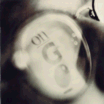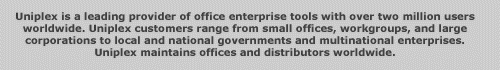|
FEATURE
|
DESCRIPTION
|
BENEFIT
|
|
Enterprise Platform
Support
|
Universal Mail Server supports a wide variety
of client platforms including PIMS, Notebooks, Desktops
and Character and X Display Devices.
|
Provides true Enterprise connectivity.
All operating departments can communicate, not just those
with the latest technology.
|
| Universal Client
Support IMAP Server |
Universal Mail Server supports all IMAP-4
release 1 compliant mail clients, including MS/Outlook,
Browsers and third-party software.
|
Maximizes user productivity by supporting
any choice of mail client
|
Client Server
Architecture |
All work is processed
and stored on the Server and available from any connected
client. |
Enhances interactivity.
Supports distributed users. |
| POP3 Server |
Fully
compliant POP3 server |
Allow
all your mail clients to access and retrieve their email with
the industry standard mail protocol. |
| LDAP Client |
Allows Character and
X Display devices to utilize organization's LDAP directory
server. |
Simplifies and unifies
directory management and maintenance. |
| Throughput |
Universal Mail Server processes mail upon receipt by sendmail
and stores in individual files. Thus the sendmail
store is small and mail messages segregated by user.
|
A smaller sendmail store
results in better system throughput and better system integrity. |
| Selective Backup |
The Universal Mail Server mail store is organized to facilitate
backup at any level of organizational hierarchy, from individual
user to enterprise.
|
Provides the best tradeoff between system performance and
reliability.
|
| Customizable |
Menus and functions
are completely customizable. |
Easily integrate into
other applicatons such as workflow and fax. |
|
Command Line
|
A Unix shell command provides a simple way to send mail
messages from a program. Automatic mail messages can
easily be sent to users.
|
Alerts, system messages and other periodic mail is supported
without human effort.
|
|
MIME Gateway
|
Complete support for Internet mail messaging allows the
mail header to identify attachment types and to handle them
correctly. Document converters translate Uniplex and non-Uniplex
formats.
|
Mail attachments of any sort can be sent and received including
Uniplex and third-party formats; Uniplex and non-Uniplex
mail users.
|
| Tracking |
Complete activity logging. |
Full control over security |