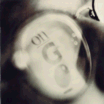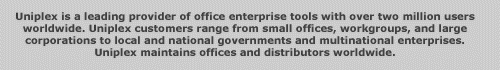UBS Support - Informix 7.x
The Uniplex internal database bundled with the UBS V9.00 and V10.0 products is Informix-SE. Uniplex provides a Data Link feature that allows an external Informix database to be accessed by the Uniplex database tools. Uniplex Data Link V9.00 supports Informix-SE and Informix-OnLine (now called Informix Dynamic Server), but only at versions 2.x and 4.x. Informix is currently shipping V7.3 of both products and the Uniplex Data Link interface cannot support these Informix releases in their native mode.
Informix provides an easy solution to this problem:
Every Version 7.x Informix database server (both
SE and OnLine) includes a relay module that lets Version 5.x or
Version 4.1 client applications connect to a local Version 7.x
database server. The Version 7.x relay module is used when a pre-6.0
client application connects to a local 7.x database server using
a shared-memory connection. Pre-6.0 client applications can use
either pre-6.0 connectivity products such as Informix-Net 5.x
or the Version 7.x relay module for network connections. The relay
module serves the very important function of allowing connections
between Informix products from different release levels. It is
designed to be as transparent as possible.
Informix-OnLine Dynamic Server Administrator’s
Guide Version 7.2, Volume 1
Configuration
Install the V7.x Informix products in /usr/informix7.
Make appropriate corrections to the paths referenced below if
Informix V7 is installed in a different directory.
Edit the file UAP/dbs/interfaces
by adding the following two new entries to it:
#INFORMIX7DS
SELECTAS=Informix Dynamic Server V7
*This can be any title desired.
PROGRAM=inf210_if
FORCENV= INFORMIXDIR=/usr/informix7 *Use
path of install directory.
FORCENV= PATH=$INFORMIXDIR/bin:$PATH
FORCENV= SQLEXEC=$INFORMIXDIR/lib/sqlrm
DBLIST
DBADMIN
DBSERIAL
DBDECIMAL
INFONLINE
DBINTERVAL
DBDTIME
DBTEXT
DBYTE
DBVARCHAR
DATE=DD/MM/YYYY
))
#INFORMIX7SE
SELECTAS=Informix-SE V7 *This can be any
title desired.
PROGRAM=inf210_if
FORCENV= INFORMIXDIR=/usr/informix7 *Use
path of install directory.
FORCENV= PATH=$INFORMIXDIR/bin:$PATH
FORCENV= SQLEXEC=$INFORMIXDIR/lib/sqlrm
DBLIST
DBADMIN
DBSERIAL
DBDECIMAL
DBRENAME
DBINTERVAL
DBDTIME
DATE=DD/MM/YYYY
))
Add the following two lines to the UAP/dbs/interfaces.idx
file:
INFORMIX7DS
INFORMIX7SE
These databases can then be selected in the
usual way. Select Administration
from the main menu, then select Software
Installation, then select Change
Database Link and pick the appropriate
option (Informix Dynamic Server V7
or Informix-SE V7)
from the list of databases. A further discussion of these issues
is found in the online Uniplex
Technical Guide at page 24 and pages 172-179.
A typical scenario is that Uniplex may require configuration with
the relay module while a different third-party product also running
on the system may support a native interface to Informix V7.x.
It is quite possible to configure both environments simultaneously
using the latest Informix V7.x technology. Each client product
will run in its own session and configure its environment variables
to point to the appropriate Informix executable.